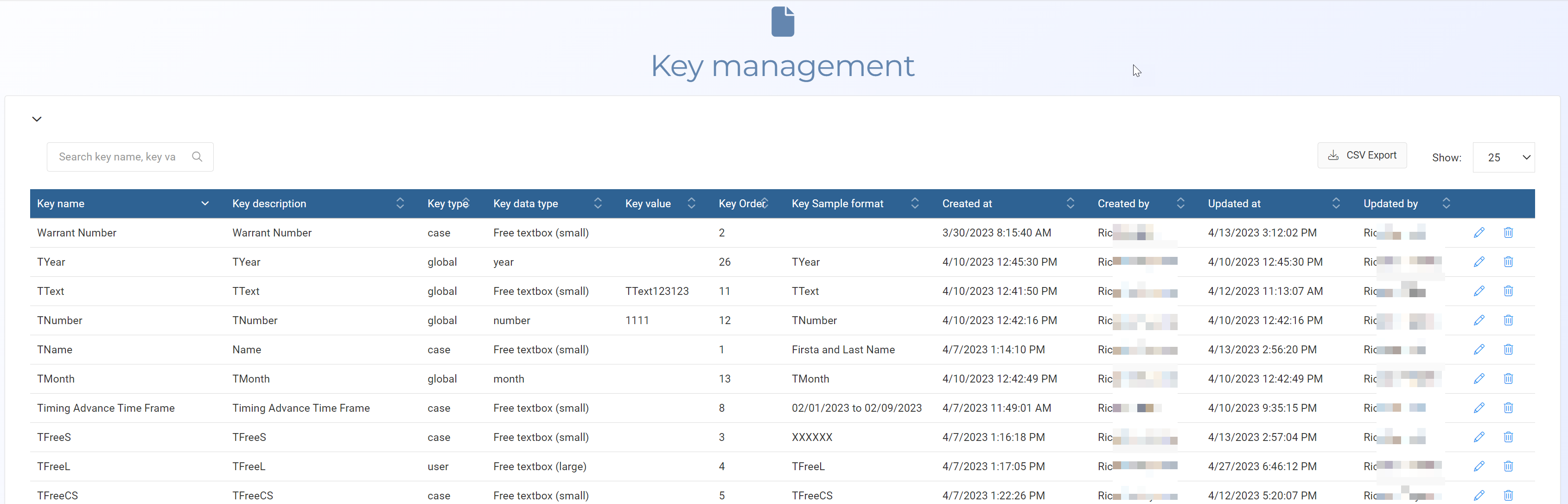Key management screen
This topic provides an overview of the Key management screen and all the settings and buttons on it. However if you require step-by-step procedures on creating, editing, or deleting keys refer to Managing templates and keys.
NOTE: Typically only administrators have access to this screen.
The Key management screen displays all the keys that have been added to all users' accounts. Keys are common words and statements, such as names and dates, that can be used in templates to help efficiently create documents such as warrant affidavits. Users can apply the templates to a case by clicking Templates on the Manage case screen and can also use templates without an associated case from the main menu by selecting Templates then Manage non-case templates. If your OSS-ESPA account also supports the OSS-SRN Express Portal then these templates are also made available to users of the OSS-SRN Express Portal.
Enter a string to search for a specific key. The search is applied to all the columns.
Click to export a csv file of the keys. You can also use the search field to determine which keys are exported, for example, if you only want to export keys that you created then you can first use the search field to filter on your name.
Click to define a new key. The Add/Edit key screen opens.
Click to edit the selected key. The Add/Edit key screen opens.
Click to delete the selected key.